July 19, 2011
Twitter Tips for Building Your Virtual Assistant Business
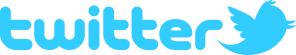 Speaking from experience, Twitter can be an incredible tool to market your Virtual Assistant business if used correctly. Here are some strategies that I found particularly effective:
Speaking from experience, Twitter can be an incredible tool to market your Virtual Assistant business if used correctly. Here are some strategies that I found particularly effective:
–Be willing to give it time to work. Networking effectively is does not happen instantly. It’s a process of building trust and rapport and developing professional relationships- and even some friendships. For me, it took about six months of regular Tweeting to consistently generate a significant number of prospects through Twitter. Your experience may be different, but if you’re expecting this to be an instant business builder, you may be setting yourself up for disappointment.
–Carefully choose who you follow. Those who follow you or are considering doing so can easily check to see who you follow. Be true to yourself but realize that those you follow may have an impact on how others perceive you professionally. I often follow those who are either experts in my field or are people who I think might one day be interested in my services (or know someone else who would be).
–Show your stuff. No, not your body parts- that’s the last thing you should do. Establish yourself as an expert in your field. Post links to information that your target market might find helpful. ReTweet others’ Tweets that are informative or helpful in your area of expertise. Always give credit to your source- plagiarizers are not well-received on Twitter, or anywhere for that matter. No matter what you do, don’t repeatedly post only advertisements for your services. While the occasional shameless plug is usually not a problem, constantly Tweeting your own advertisements will most likely result in either losing followers or being ignored by those who do follow you.
–Stay focused. Remember the reason you’re Tweeting. Keep the majority of your tweets related to business-related issues and topics. Use your best judgement to determine what is appropriate to post and what isn’t. Make sure to honestly portray yourself in the best professional light possible.
July 18, 2011
Free Printer Sharing with Clients
![]() PrinterShare.com allows you to share your printer with others. Imagine being able to print from your iPhone or PC to a client’s printer. It works with Windows, Mac and several mobile phone platforms. Just another free and interesting tool that may be of value to a Virtual Assistant.
PrinterShare.com allows you to share your printer with others. Imagine being able to print from your iPhone or PC to a client’s printer. It works with Windows, Mac and several mobile phone platforms. Just another free and interesting tool that may be of value to a Virtual Assistant.
July 12, 2011
10 Free Online Tools to Start Your Own Virtual Assistant Business
 If you are considering starting a Virtual Assistant business, you’ll definitely want to bookmark this post. There is no need to invest in a lot of expensive software when there is so much available online for free. Check these out- and save time and money without compromising on quality:
If you are considering starting a Virtual Assistant business, you’ll definitely want to bookmark this post. There is no need to invest in a lot of expensive software when there is so much available online for free. Check these out- and save time and money without compromising on quality:
1. OpenOffice – A free open source alternative to Microsoft Office that includes word processing, spreadsheet, presentation, drawing and database applications. It’s also largely compatible with Word, Excel, Powerpoint, etc and allows you to save your documents in MS Office formats. Try it- you’ll be impressed. www.OpenOffice.org
2. Freedcamp – Freedcamp is a free webhosted project management application. Collaborate with your clients and keep all of your projects organized and flowing. Similar to paid applications such as Base Camp, Freedcamp is feature-rich. Sign up for your free account at www.freedcamp.com.
3. StatCounter – Track your webstats free (and invisibly if you wish) with StatCounter. You can see visitor activity on your site, track where your traffic comes from and how long your visitors stay on your site. All you do is cut and paste simple code. Get your free account at www.StatCounter.com.
4. Primo PDF – You will probably use PDFs a lot in the course of running a Virtual Assistant service. Primo PDF is a free utility that allows you to convert nearly any document that you want as a PDF. Configured as a printer, you simple click print and then select Primo PDF as your printer. Choose from settings that make your document appropriately sized for web publishing, ebooks, print, etc. www.PrimoPDF.com
5. GIMP – GIMP is another feature-rich program that allows you to edit photos and create graphics. In my opionion, it is well-worth the bit of a learning curve (plenty of support is offered online through their website. Download your free copy of GIMP at www.gimp.org.
6. Dropbox – Access your documents from any computer and share those documents with others while always having access to the most current copy of that document. You have complete control over whether you share your documents or not as well as who you share them with. This is one application that you will probably use heavily with your clients. Dropbox offers a FREE 2 GB account (which holds an awful lot of documents). You can also get additional free space when others you refer sign up for a free account, too. For instance, you can sign up for your FREE 2 GB account by clicking here (my affiliate referral link) and see for yourself how easy it is to refer others and build up your free Dropbox space up to a limit of 8 GB! Please note that I receive no monetary compensation whatsoever for Dropbox referrals who sign up for any of their accounts.
7. LogMeIn – Remotely access your computer from anywhere that you have internet access. You can also use this to access your clients’ computers if they want you to work on their workstation(s) remotely. Why pay for similar programs like GoToMyPC when you can use LogMeIn for free? You can add several computers to the list of computers that you can access. I especially like their layered security measures. www.logmein.com
8. Express Scribe – Express Scribe is free digital transcription software. If you plan to get into digital audio transcription (which is in high demand, I might add), this is definitely an asset. You can use it with OR without foot pedals and it has a multitude of options to help you efficiently manage and transcribe your digital audio files. Learn more and download it free here.
9. 7-Zip – 7-Zip allows you to compress large files into .zip files (and other formats as well). You can also use it to extract the files from .zip and other compressed documents. If your Virtual Assistant business is anything like mine, you can plan on using this software on a daily basis. You can download your free version of this open source software at www.7-zip.org.
10. YouSendIt – Sending large files is made simple by YouSendIt. Your free account will allow you to send one large file at a time to your recipient, who will be emailed a link to download the file. Easy and convenient with an optional destkop application and Outlook plugin, sening large files becomes a breeze. You can get your free account at www.YouSendIt.com.
I have many other free applications that I regularly use and love. I plan to share those in the days ahead, so be sure to subscribe to The Virtual Assistant Connection blog and never miss a new post!
November 6, 2008
Your Competition Can Help You Grow Your Virtual Assistant Business
Looking to build your VA business fast? You might just want to get to know your fellow Virtual Assistants. Yes, “the competition“. If you haven’t noticed already, the VA industry is a world its own unlike any other.
VAs have forged their own online community- one that you’ll want to be part of if you’re going to give your business the best possible advantage. Virtual Assistants are, by nature, supportive people (go figure!) and not just when their pocketbooks benefit from their contributions. In general – and to a surprising degree- they are more than happy to offer advice and save newer VAs from learning some of the toughest lessons the hard way. VAs also like to pool their knowledge and share helpful resources, understanding that by strengthening the industry itself, they all benefit.
A great way to connect with other Virtual Assistants is to join a forum made for VAs by VAs. Personally, I like <a href=”http://www.virtualassistantforums.com/. It’s free to join and offers a tremendous amount of information, resources and support.
VAs also frequently work with each other, either assisting with overflow work or teaming up on larger projects that they wouldn’t be able to take on by themselves. They also refer prospects to each other, if a task is beyond their area of expertise. Of course, to use this strategy with your own business, it helps not to be a stranger to other VAs. They’ll want to feel familiar with you and trust your work ethic before teaming up or referring their own clients to you.
So get to know your out-of-office mates. You’re certain to benefit from the experience, and you’ll probably make some great friends in the process!
April 10, 2008
Virtual Assistants Can Manage Their Workloads Better With ClientSpot
Virtual Assistant project management has just soared to a new height with the web-based application, ClientSpot. It’s designed to help Virtual Assistants track projects, files, deadlines and time. If you have ever tried to manage all of your pans in the fire with a generic project management program, you may have been left with a number of work-arounds that you had to create in order to make it work for you. Not very efficient, is it? Especially when efficiency is the name of the game when it comes to being a successful VA.
ClientSpot is different because it was developed specifically with Virtual Assistants and freelancers in mind. It allows you to handle multiple remote clients effectively, not to mention almost effortlessly. In addition, it provides great value to your clients by providing them with a single place to assign tasks, upload and download files, discuss projects, and monitor progress.
“I think what makes ClientSpot unique is that it’s really focused on the needs of virtual assistants. For example, a major focus has been making sure the system is easy enough for clients to use without getting overwhelmed. We’ve also added features like tracking retainer hours based on feedback from VAs,” says Dave Churchville of ClientSpot.
If storage or security is a concern to you — as it is to all VAs — you will be thrilled to know that they have generous file storage allotments included in their cost-effective plans as well as the option to enable SSL for all communications. It’s one way that they enable you to further safeguard your clients’ sensitive information.
Another impressive thing about ClientSpot is that they really listen to the feedback they get. They are always in search of ways to make their application even more indispensable to busy Virtual Assistants and their clients. In fact, when you email them, someone actually gets back to you promptly- and not by generic form emails. Yes, real professional contact from a software development company that really cares about its customers!
Now you are probably wishing I would hurry up with the rest of this post so you can try it out for yourself. Oh, did I mention that you can set up a free account to see why I am raving over this software? Simply go to http://www.myclientspot.com.
You can also see a short demo video (with sound) at http://www.myclientspot.com/tour/.
March 3, 2008
Real Business Insight From a Monkey


Do you ever wonder what your clients really think about your services? Maybe you should enlist the help of a monkey – SurveyMonkey, that is. It may have a cute little name, but rest assured, the folks here don’t “monkey” around when it comes to providing priceless insight into what your clients are thinking about your services.
SurveyMonkey allows you to create and distribute dynamic surveys that get to the heart of what is really important to your clients. Clients receive their survey via email and follow the simple instructions to access their secure questionnaire online where the results are collected and stored.
This clever little monkey then compiles the survey data and helps you analyze your results far more in-depth than if you set out to do this on your own with a paper survey. From collective graphs and charts to individual responses, SurveyMonkey provides the results in every format you could dream of and even allows you to download the full report in just seconds.
Just imagine what you could do with all this information! Perhaps the best part is that they offer an extremely functional FREE package. It’s a great reason to visit SurveyMonkey today!
February 20, 2008
My Favorite Five Online Tools for Virtual Assistants
There are a lot of web-based programs that can help Virtual Assistants make the most of their workday and provide over-the-top service to their clients . You probably have your own list of favorites, so let’s compare notes. (Please feel free to post your top favorites in the comments.)
Okay… drum roll, please….
5. InstantConference.com
This is a great application that allows you to host conference calls. Their basic plan is FREE. Unlike many of their competitors, they allow you to record your conference calls without charge- even on their free plan. Stay connected with your clients and show them how effectively an office can be run virtually. InstantConference.com also has a handy Outlook plugin available for download.
4. Stamps.com
Stamps.com can help you to save time and make your mail look more professional. In case you missed my recent post about this handy service that allows you to print your postage at home, you can read it by clicking here. Give them a try- you’ll be glad you did.
3. Support.com
Imagine this. You are up against a big deadline and your computer has chosen this precise moment to revolt against you. Even been there? It’s not the most comfortable feeling, but the tech savvy folks at support.comare ready 24/7 to provide troubleshooting and tech support at a moment’s notice. They can log into your computer, diagnose the issue and fix many problems right on the spot!
2. MyFax
Every business should have a fax number, and your VA service is no exception. MyFax offers a better solution than using a traditional fax machine. You get your own fax number and your faxes are delivered to your email inbox. You can print them if you like or save them to your hard drive. And yes, you can send outgoing faxes as well. If you are new to internet faxing, you will wonder how you ever lived without it. Visit MyFax.com for a full listing of service features!
Special Offer: Buy 2 Months Get the 3rd FREE
1. Mozy.com
If you have less than ten dollars this month to invest in your business, this is where I would tell you to put it. There is nothing more critical to the success of a Virtual Assistant service than the security of your files. Backing up regularly is the single most important thing that you can do for your business. Mozy makes it automatic, so you can set it up once (in under 5 minutes) and then never have to think of it again. There is no reason to ever tell a client that you have lost your files (or worse yet, their files) as a result of a computer crash or virus- because you have your hard drive backed up by Mozy! For more information, click here:
Mozy.com
So there you have it, my top five list of online tools that can help you run a great VA business, provide exceptional value to your clients and maintain your reputation for reliability.
February 19, 2008
Stay Virtual With Stamps.com and Get Free Postage
As Virtual Assistants, we make our livings on the computer, so time out of the office to do things like run to the post office translates directly to money out of our pockets- and not just for the postage we purchased! That’s why I use Stamps.com for all of my postage needs.
When I signed up for their free trial which included free postage, I admit that I was waiting for the catch. (You know me, I am a skeptic when it comes to unbelievably good “free” offers.)
I was pleasantly suprised that Stamps.com did everything they said they would. Their service was so reliable and easy to use that I am still with them, long after my free trial period. In fact, on my list of “must have” tools for Virtual Assistants, this ranks in the top five.
After the free trial period, their services are very affordable and they offer fantastic value for your membership. I have even received a free scale to weigh my mail and additional free postage. I couldn’t be happier with their service because it saves me time and money- both of which are important to the success of my VA business.
The Stamps.com software is very simple to use, and it also integrates seamlessly with Word so you can print your envelopes and your postage at the same time. You can also print postage stamps separately or mailing labels for larger packages with postage included.
You can try it for yourself risk free. Sign up for Stamps.com and learn for yourself why it made it to my top five list of “must haves” for a Virtual Assistant. (If you would enter code C-73CV-DND when it asks for who referred you, I would greatly appreciate it.)
February 16, 2008
Five Reasons to Always Use a Contract When Providing Virtual Assistant Services
A contract is an essential tool for any Virtual Assistant is a contract. If I had a nickel for every new VA who has asked me if it is really necessary to use a contract with every client, I would probably be on a sunny beach in Hawaii right now instead of writing this. The short answer is yes, it really is necessary.
If you remain unconvinced, please read on. There are many, many reasons why you should have a written agreement with every client, no matter what the size of the project is. Here are just the top five on my list of why a contract is so important:
1. It helps you to be perceived as the professional you are. Chances are that you may never actually meet many of your clients. Having a professional-looking contract adds to your credibility as a professional. Real businesses use contracts, and you are running a real business.
2. It defines your responsibilities to your client as a Virtual Assistant. This helps to foster a strong business relationship because at a glance, they can see the plan you have set forth to support and benefit their business. It gives your client a sense of security in knowing what to expect from you. A secure client is a happy client, so this benefit of a contract is priceless.
3. It defines your client’s responsibilities to you as a VA. This is very important, and many VAs who neglect to use a contract fail to see the importance of this aspect in how it can help protect them as service providers. Both parties in any relationship bear responsibility in its success. The same applies to a VA-client relationship. By setting the expectations for the client in writing, they will know better how to help you to help them, so to speak.
4. It sets forth the terms of payment. This can include fees, payment schedule, methods of accepted payment, etc. Ultimately, this is why you provide the services that you do, so it is best that you have all payment matters addressed and agreed to in writing in advance of the project. Your client won’t be surprised by your fees, and you won’t be caught off guard that they have tried to pay you in pesos. (Go ahead and laugh at me, but stranger things have happened!)
5. Without a contract, you may be unwittingly donating your time and services. Fortunately, most of your clients will probably be professionals who hold up their end of the bargain, but sooner or later, you can almost bet that you will have an unfortunate experience. All you need is one non-paying customer without a contract to learn this painful lesson. When it is your word against theirs, how hard will it be to prove exactly what the fees and terms for the project were? A well-written contract signed by both parties can help establish that for you, should you be forced to turn the account over to collections or seek other legal recourse.
Hopefully, if you thought that a contract for Virtual Assistant services wasn’t necessary, you are starting to see the light now. If you aren’t sure of exactly what should go into a contract, this is one area where it will certainly be worth it to enlist the services of an attorney who can draft a basic template for you. In my opinion, it’s money well-spent.
As I mentioned, there are many reasons to use a contract. What are your top reasons?
February 11, 2008
Want to Easily Add Forms to Your Website? Jot This Down
You don’t have to be some HTML guru to create great forms for your Virtual Assistant website. (Although I strongly recommend that you take the FREE HTML e-course for basic understanding that I mentioned in a previous post.) Enter JotForm, the answer to your free form needs.
JotForm is a web-based application that makes creating forms and inserting them into your site a real piece of cake. They offer a variety of impressive features and allow an unlimited number of forms that you can create under their free version. Of course, a Premium package is available if you need it for less than $10 per month.
Unlike a lot of their competitors, you won’t find any third party advertising on the forms that you create with JotForm. So go ahead and create some forms to bolster your marketing list, connect to prospective clients, and get helpful feedback from your website visitors. The possibilities are endless, and so are the rewards for implementing well-designed forms into your website!
February 8, 2008
Free Accounting Software From QuickBooks
I don’t need to tell you how important it is to keep accurate accounting records for your Virtual Assistant business, but if you have ever been shocked at the price of some accounting software packages out there, you are not alone.
If you have a VA business and are looking for a simple and cost-effective solution for your accounting needs, you may want to take a look at a free accounting software package offered by QuickBooks.
If you are reading this right now and wondering if you can actually believe your eyes, you certainly can. QuickBooks Simple Start 2008 is completely free. It’s not a trial version, and there are no hidden fees looming in the future.
They pledge that you can use it as long as you’d like. Of course, if you want to upgrade in the future, you can certainly do so, and your data from QuickBooks Simple Start 2008 can be imported into the upgrade.
I have to admit that when I first saw this, I thought, what is the catch? I am happy to report that there really doesn’t seem to be one. Of course, QuickBooks Simple Start 2008 doesn’t have all the bells and whistles of QuickBooks Pro, but it does offer some real functionality that is certainly adequate for many small businesses.
If you are not currently using accounting software, I strongly recommend that you check this out for yourself. Simply click here to be taken to the QuickBooks Simple Start 2008 informational page.
Gliffy Helps You Go With the Flow
A Virtual Assistant can be instrumental in helping a client create clearly defined processes and procedures for their businesses. Creating flow charts is an ideal (not to mention impressive) way to get a clear visual of the steps entailed.
It’s also not a bad idea to chart your own business processes in the interest of thoroughness and efficiency with each client.
Gliffy is a tool that can help you fill this order. It is a web based program that allows you to easily create professional looking flow charts and diagrams.
Their basic service is free, which allows you to create flow charts that are publicly shared. However, if you are going to use this for your clients, you will need to be able to create private documents (it’s always best to keep all client info confidential, you know) and will need their premium service. You can subscribe to that for an entire year for a mere $30 per year or $45 for two years. (Under $3 a month, what a DEAL!)
There are many programs that you can use to make flow charts, but if you feel you may routinely need to create them for your clients, Gliffy Premium is a pretty hard deal to beat for the convenience it offers.
February 5, 2008
Make PayPal Your Business Partner
These days, being able to accept credit card payment is important to almost any business (except somehow for Teriyaki Chicken Bowl, which I will never understand…). As a Virtual Assistant, it is critical. You want to make it as easy as possible for your clients to transact business with you because it will help keep the workflow coming.
Yet, getting your own point of sale terminal can really break the bank- not to mention it borders on overkill considering the number of transactions a VA is likely to have in one day. So what now? Enter PayPal. No, it is not just for ebay or online shopping- it can be your best business “friend”.
A PayPal business account is simple to set up and allows you to accept major credit cards such as Visa, MasterCard, American Express and Discover. In addition to that, with your PayPal business account, you can also accept e-checks and payments from your client’s own PayPal account. The best part of it all, is the recipient of your invoice does NOT have to have a PayPal account in order to pay you.
There are fees per transaction, but personally, I find them nominal. It’s just the cost of doing business in my opinion.
One of the most convenient aspects of invoicing your clients through PayPal is that they receive the invoice by email and then have the option to pay you immediately by clicking a link that takes them to the payment screen. There are also lots of features and add-ins that they make available to you, such as integration with Outlook and QuickBooks. If you want, you can even integrate a shopping cart and sell gift certificates for your business!
February 1, 2008
Want to Fix Your PDF? Get the FREE PDF Hammer
Now you can edit a PDF without buying expensive software that you won’t use everyday. Introducing the free PDF Hammer, a free online web application that will enable you to do the following:
Its simple to use interface will save you time and works like a charm. With new features soon to be added, its value to you as a VA will only increase. Try it today!
January 28, 2008
Get Vertical Results with VerticalResponse
Here’s a little bit of marketing heaven for Virtual Assistants and other small business owners! VerticalResponse is a web-based application that delivers high-quality email and direct mail marketing options.
Best of all, VerticalResponse is more affordable than you ever dreamed. You pay no monthly fees, setup costs, or hidden charges. You pay only for what you send out. For email campaigns, it could be 1.5 cents per recipient or less. For direct mail 4×6 postcards, it’s under a dollar per recipient. The more you send, the better your price, but even for a small campaign, you surely can’t beat the price- and you don’t have to sacrifice quality.
If you are looking to create an email newsletter, you have 4 great options that will easily match up to any experience level with the super-easy to use (and no experience required) Email Wizard, a slightly more involved but more flexible grahpical HTML Email Canvas, the more advanced Freeform HTML or Text Only options. No matter which option you choose, you can create a great email marketing campaign.
Have you ever thought of mailing out a custom designed postcard campaign but shuddered at the thought of the expense? Well, fear no more! Now you can design your own professional looking postcards and have them mailed out for a surprisingly economical price. With a great selection of graphics, fonts and solid color options, you can create a postcard just as unique as your business is.
A great benefit is that you can manage both your email and direct mail postcard campaigns using the same lists. Once you import your contact list with email and mailing information, you will be ready to go!
On top of the fantastic marketing materials that they provide, VerticalResponse also has a host of other FREE resources designed to help you make the very most of your campaigns and market like the pros! Here are just a few of the handy tools they provide to help you improve your marketing success:
VerticalResponse is so sure that you will love marketing with their products that they’ll even let you try them for FREE! So sign on today and send 25 free emails. While you are there, take them up on their offer to send out a free postcard to sample their quality. I think you’ll love their service and the value they provide!
January 23, 2008
Make MyFax Your Fax
I have to tell you that ever since I tried internet faxing, I have been a believer. When I find a service that offers real value like MyFax, I just have to pass the information along.
MyFax is a great, economical internet fax service that you can try today. What can be better than receiving all of your faxes into your email inbox? You can even send faxes (yes, to traditional fax machines on a land line also) easily online in just seconds.
Packages start at just ten dollars a month, with no long-term contracts to make you feel trapped. They won’t hassle you with hidden fees, setup costs, or software to download. I can’t imagine faxing getting any simpler!
Internet faxing can help bring a new level of efficiency to your Virtual Assistant business. Get started with MyFax!
January 18, 2008
Take a Free HTML Class Online Anytime
Regardless of whether you offer web design, blog maintenance or related services to your clients, knowing basic HTML can make you a better and more efficient Virtual Assistant. At first glance, it may look a little intimidating, but e-learningcenter.com can help.
With their free online e-course, you can learn all the basics of HTML. With clearly defined course topics and objectives, this e-course is one that I recommend to any Virtual Assistant who doesn’t know HTML. It’s a good, solid e-course that has plenty of content.
In no time at all, you will be able to breeze through those blog postings, do some work on your own website and even spruce up your forum signatures on all those online networking sites that you belong to!
(Be sure to check out their other FREE e-courses, too!)
January 17, 2008
Major Benefits in a Mini Addition to Express Scribe
If you have ever thought of providing transcription services as a Virtual Assistant, you’ll definitely want to know about Express Scribe from the great folks at NCH. It is free transcription software that you can download to your computer, allowing you easily manage the playback of digital audio files as you transcribe.
Express Scribe has come out with a new addition to its already phenomenal software- Express Scribe Mini. As the name infers, it is a mini control panel that gives you more room on your desktop while transcribing. You still get great control functions- but in a super-condensed box. You can download it and see what all the rave is about for yourself here.
I am really happy that they came out with Express Scribe Mini and look forward to trying it out. I have always loved the program and now it’s even better!
While you are at the NCH site to download Express Scribe, be sure to check out the other great audio products that you can purchase as well. I think you’ll be impressed by the selection and quality of their products.
January 15, 2008
Accurate Time Tracking Is a Breeze
Two of the most important tools for a Virtual Assistant is time and project tracking software. It helps keep you organized and makes invoicing a breeze. Having been in the business for awhile, I have run across some great programs that are available for free or very low cost. Some even combine both the timesheet and project management features. Here are a few to look into:
Timesheets Lite
Time Stamp
*******************
JS Portal
AceProject
Backup or Back Out
Does anyone really jump for joy at the thought of their next scheduled backup of their computer files? Virtual Assistants should. In fact, as a VA, you have a professional responsibility to yourself AND your clients to keep your electronic files intact and easily accessible. Hard drive failures and information loss (not to mention other unforseen computer catastrophies) are inherent risks in the Virtual Assistant profession. In fact, it is not a matter of if you will experience massive computer misfortune- it’s a matter of when.
Really, when it happens (and I hope it never does, although logic and common sense seem to dictate otherwise), it will be a stressful enough time as you try to determine what on earth happened and how long it will take to fix. Don’t add to that the terrifying realization that you haven’t backed up your files in months!
Clients trust Virtual Assistants tremendously with many crucial aspects of their businesses, and losing information and assignments that we have worked on for them would harm them, too. Because it’s entirely preventable, there is just no excuse for losing our clients’ files. Simply backup regularly.
How often should one backup their files? The answer lies in how much work you would be willing to redo in the event of information loss or corruption. Obviously, monthly is better than never. Weekly would be a big improvement to monthly. But since we are truly dedicated to providing exceptional service, how about daily?
Oh the hassle of it all, you think. Not so! One of my favorite backup services is Mozy.com. It is absolutely fantastic and about as hassle free as it gets. It takes less than ten minutes to set up. After you set it up initially, it is on autopilot and you don’t need to give it another thought! It will backup for you automatically. No hassle there!
So backup often, and don’t fear what may happen to that hard drive of yours down the road. You’ll have all your files- and your clients’ confidence- intact.